Oct 10 2025
ChatGPT Design Improvements
Live Talk Mode
A UX concept that allows users to speak to ChatGPT continuously and receive text responses in real time — creating a more natural and enjoyable conversation experience.
The Problem
After a while, chatting with ChatGPT can start to feel mentally draining. The user has to read, think, type, and send — repeatedly. This back-and-forth rhythm creates friction, especially in deep or fast-moving conversations where ideas flow quickly. There should be a smoother, more fluid way to reduce chat fatigue and keep the energy of the conversation alive. Thinking of something, then having to process how to best phrase it in text before typing it out, adds extra cognitive load and breaks the conversational flow.
Our Solution
Introduce a consistent, always-on dictation mode that lets the user speak their responses naturally. When reading a reply, they can simply start talking back — no need to press buttons or switch modes. This would differ from the existing voice mode, which focuses mainly on spoken replies, by keeping the text interface visible while enabling voice input at any time.
This is useful for cases where users want to view diagrams, reference visuals, or think aloud while still seeing the chat context. The interaction flow becomes: Read → Think → Speak → Respond — reducing friction and maintaining conversational flow.
Implementation
The system would include a persistent dictation mode that remains active once toggled on. A major UX consideration is how the dictation engine handles interruptions and natural corrections — users often pause, change direction mid-thought, or want to edit what they just said. The speech capture must feel responsive, forgiving, and natural.
Visual feedback is critical for clarity and control. The interface should clearly indicate:
-
When the mode is active (e.g., green border or glow)
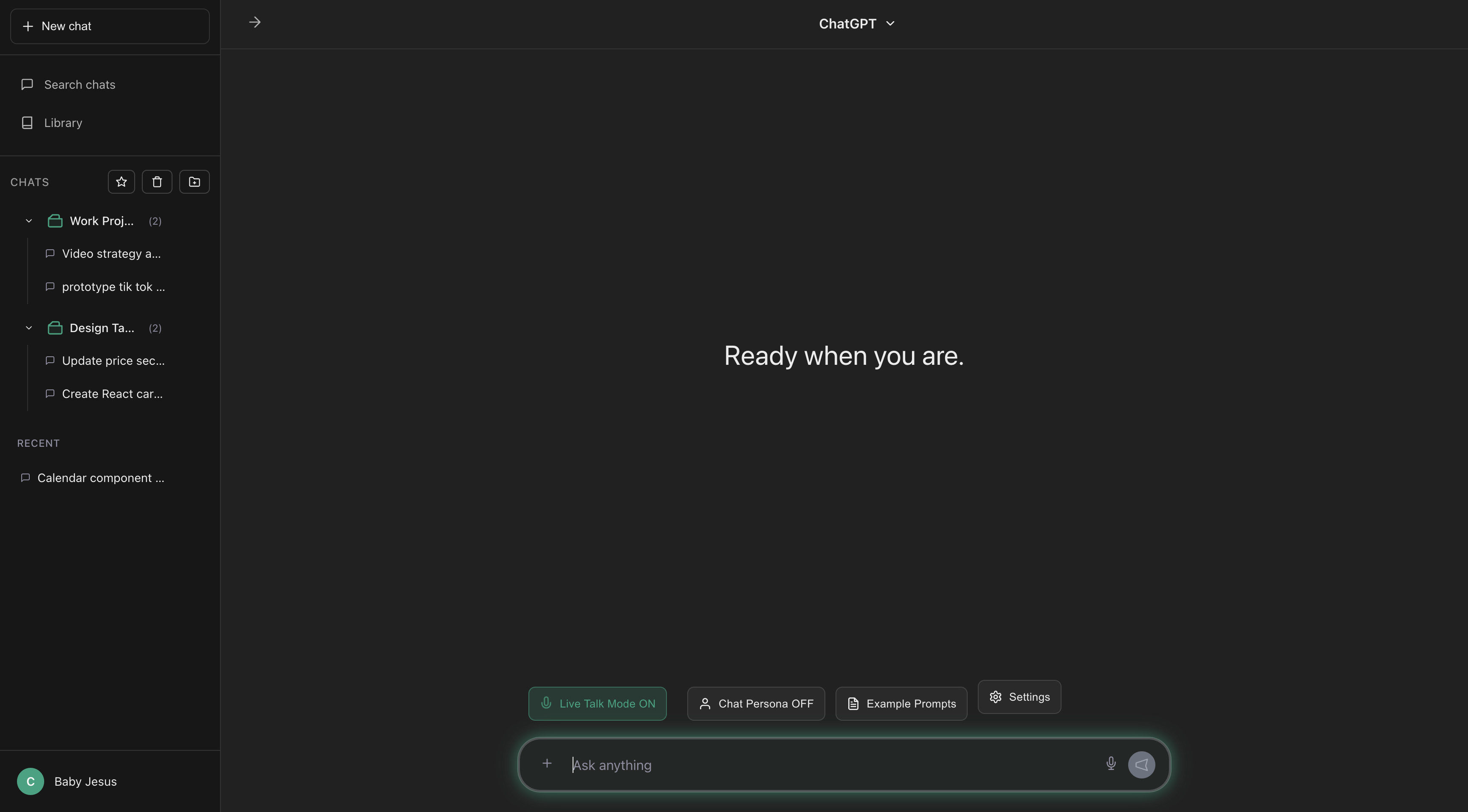
Chat GPT Live Talk Mode Active Listening
-
When speech is being processed (e.g., yellow pulsing animation)

Chat GPT Live Talk Mode Dictating Text
-
When a message is being sent or paused
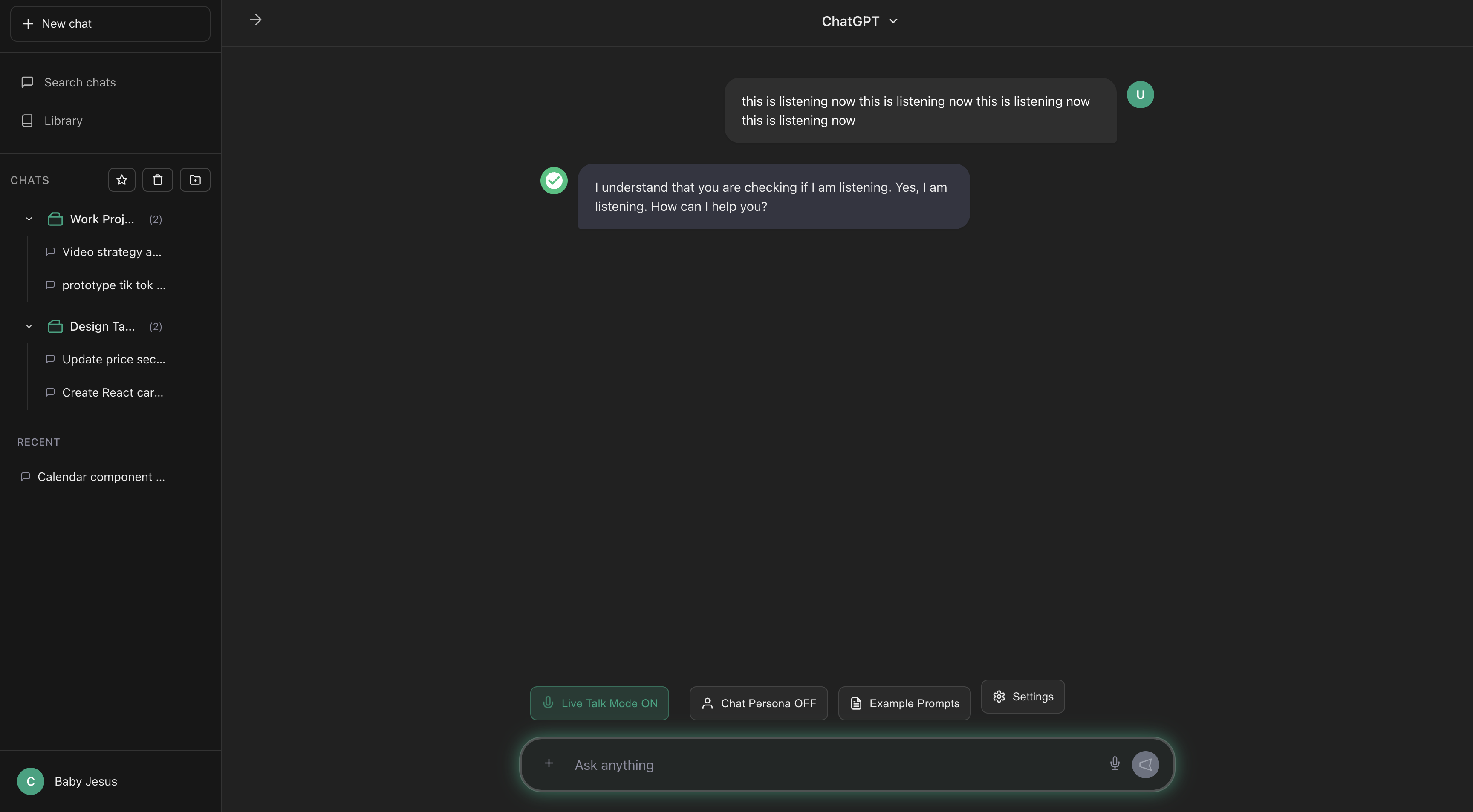
Chat GPT Live Talk Mode Submitted Text
These signals ensure users always know what’s happening and help them feel confident about when to speak or wait.
Expected Impact
Live Talk Mode would make long-form conversations with ChatGPT more natural and less tiring. By removing the constant need to type, users could focus entirely on the discussion. This smoother rhythm could make ChatGPT feel more like a genuine conversational partner — encouraging longer sessions, more creativity, and deeper engagement.
Results
The prototype experience felt noticeably more fluid and less draining. The user could focus on the conversation rather than the typing. However, dictation speed and response timing were key issues — it sometimes took too long to process or required pressing a “Send” button, breaking the flow.
A future version could automatically detect pauses in speech and send messages after natural breaks. Visual indicators could signal when the model is processing versus listening, creating a more seamless back-and-forth rhythm.
After two days of testing (using Gemini Flash as the voice backend), the improvement in comfort and immersion was clear. If implemented natively in ChatGPT, this mode could meaningfully enhance usability, reduce cognitive load, and make interactions feel more human.
Live Demo (Desktop Only)
The demo provides a static response, but it demonstrates the potential experience envisioned for Live Talk Mode. Even in this simplified version, you can get a sense of how fluid and natural the interaction could feel — bridging the gap between reading and speaking seamlessly.